Final Projects - Mentor Guidelines
The support and advice you have given students has helped to foster their enthusiasm, confidence and skills, giving them tangible actions to develop their B!G Ideas. Thank you for being such a crucial part of their B!G journey!

Step-by-Step Process
- Student projects have 2 separate outputs this year – a poster (60%) and a video (40%).
- View each project through your dashboard and then view the short overview of the submission criteria that was shared with students (below) so you can see what they were working towards.
- Click on ‘Ready to Judge’ in your student Teams section on your dashboard section and read through the first criteria for success. How well does this part of the project meet the criteria? Rate the quality of success from 0-10 using the sliding scale on your dashboard.
- Work through each of the statements and repeat this process.
- This will automatically tally a total score for your overall judgement in the final total box.
- Leave one or two lines of congratulations and constructive feedback for each project at the end!
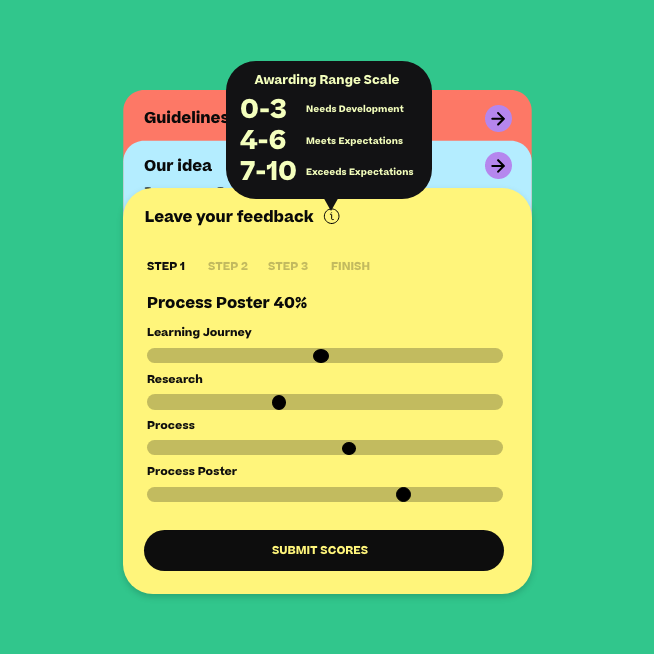
The Poster
Read through the submission criteria that students received for this part of the project.
Purpose: This explains your team’s B!G idea and how your solution positively affects the life of your Hero. Highlight any elements that make your B!G Idea different or unique. Your poster should be done on A3 paper, they can be digital or handmade.
Poster Tips
-
- Discuss the key points about your B!G idea that you need to communicate clearly.
- Choose some simple visuals (images, photos or charts) that help tell the story of your B!G idea.
- Design your poster in draft form first. Plan it out on a piece of paper or a whiteboard before doing the final submission. Write out any copy(text) and edit it before including it on your final poster. Make sure the copy is easy to follow.
- Make your poster colourful and eye-catching. Make sure visuals are clear and consistent. Use big fonts for headings.
- Finish up your poster masterpiece! Take a picture or scan a high resolution version to submit it digitally

1x A3 Poster
The Video
Read through the submission criteria that students received for this part of the project.
Purpose: This should communicate your chosen challenge, key moments in the development of your B!G Idea, support from mentors and any team experiences such as overcoming obstacles along with the skills you developed.
Video Tips
-
- Decide together what moments and messages you want to share in the video.
- Write out a loose script to help guide what you’ll say on camera.
- Have fun with it! Dress up, use props, bloopers – show your personalities.
- Review the footage and edit until you are happy with the final version.
- Submit your video by uploading it to YouTube and adding the link onto the dashboard along with your posters. Keep the name of the video and poster plain and simple (E.g. ‘Team Name – Project Name’). If you are not sure how to do this, check out our simple guide to uploading videos to YouTube here.

2-3 min YouTube video

